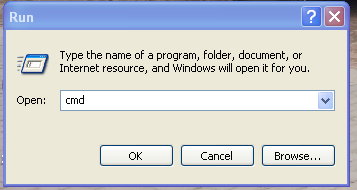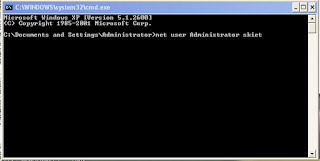Earn Money on the Internet - Uploaded.net (Uploaded.to)
Uploaded.net (or
Uploaded.to, or ul.to) is a virtual storage place, multimedia platform
on the Internet, permitting Users to upload and publish files and
content, like videos, images or documents and display them on the
Platform. By doing this, you can earn money.
Basically, it's pretty simple. You upload interesting content on the platform. Then, you are posting links that lead to your content, to the visited websites, blogs, forums, social networks, etc. Others who like your content, download that content.
Now I will explain in more detail, step by step with pictures, how to do.
Step 1 - Registration
At the bottom of the page you will see a blank registration field.
Then go to your email. You got the message to confirm registration. Click on the link in the message.
If you use Gmail email service, there may be a slight delay, be patient, check your inbox later. For this example, I used Yahoo email service.
It will bring you to your profile page on Uploaded.net. You'll see that you get a registration gift worth €2 (EUR).
Look again your email inbox. You'll see that you get message, with your username and password.
Registration is successfully completed!
Step 2 - Uploading
Go to your Profile page. At the top of the page, select upload method and click on it.
Wait until upload is complete.
You have successfully uploaded your content!
Step 3 - Links
Click "Files & Folders" on top of the page. There is a list of all your files. Select one or more files. You will get options to select a link in multiple formats: without formatting, Html code and BBCode.
Copy the link and post it where others will be able to see it. When someone download your content, it will increase your download counter.
Step 4 - Affiliate program
There are two affiliate model: Pay per Sale & Pay per Download. For details, see the pictures.
 |
| Pay per Download |
Limitation:
1 Download is counted per IP within 24h from Guests and Free-Account
Users, 1 Download per Account within 24h from Premium-Account users.
 |
| Pay per Sale |
To activate payments, click "Affiliate program" on top of the page. Then click "Activate payout logbook".
Once you reach a minimum of €50, you can request a payout. Payouts can be requested via Amazon.com and Amazon.de vouchers, WebMoney and Bank Wire-Transfer. Here are my earnings so far.
Once you reach a minimum of €50, you can request a payout. Payouts can be requested via Amazon.com and Amazon.de vouchers, WebMoney and Bank Wire-Transfer. Here are my earnings so far.
Step 5 - Premium Upgrade
Premium users have accounts
with extended functions and options in comparison to Free Accounts,
fullspeed at download, parallel downloads without restrictions, direct,
ad-free downloads without waiting time, unlimited storability of
uploaded files, included the complete range of functions plus earning
options of the Free Account model. To become a premium user, you can do it here.
This is all you need to know about Uploaded.net. Start earning and Good luck!