Aj main ap ko btaon ga k Ap apne Computer ka password kesay change kr skte hain wo b old password k bgair.
Just follow these steps to change your password.
Step 1 : Open Command Prompet by going to Start >> Run and Type cmd
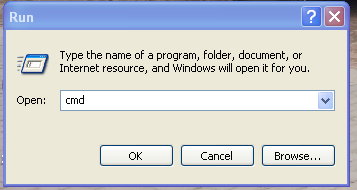
Step 2 :
Use this Command
$ net user [username] [new_password]
E.G : net user Administrator my_new_password
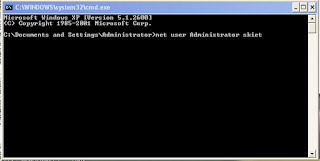
Type the above command and press ENTER Key.
Congratulations! You have successfuly changed your Password.
